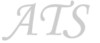Frequently Asked Questions
How long does it take to I get this EA after payment?
– You receive the adviser via email not later than 24 hours after payment (except Saturday, Sunday and holidays) .
What is minimum required deposit to start trading using your EA?
– You can start with $30, but we recommend an initial deposit of $100 for EACH advisor.
Are there any time restrictions for purchased expert advisors?
– Purchased expert advisors will never expire.
I never used MT4 and don’t know how to use EAs. Can you help me?
– Sure. All our clients will receive instruction how to use EA.
Can I run the EA on more than one forex account?
– Yes. You can run the EA on more than one account.
I am in Central Standard Time (CST) zone are the EAs set for my time zone?
– Every EA will work in all time zones, there is no need to change any clock settings on the computer.
What is your return policy ?
– Please refer to ”Rules” section.
Is there a monthly charge for this system ?
– This is not monthly subscription or trial version. After your purchasing EA will be yours for a lifetime. One time purchase includes product download, unlimited use, free upgrades and support.
Which broker can I use ?
– Any broker can be used as long as it is compatible with metatrader 4.
Is there any special experience I need to trade this system ?
– No, there is no experience required, all that is required is the ability to follow a few simple instructions to set up the system then sit back while the system trades automatically for you.
Is the system completely automated or will I have to place the trades/orders ?
– The system is completely automated, there is no manual intervention required.
I set it up the EA on my MT4 this morning. I could not have time to test it before. But, it’s running in autotrade mode since at least one hour and nothing happend, no trade… Please, would you like to help me and let me know what to do to make this advisor working ?
– If you make all correctly, you do not have reasons to worry. The adviser waits for a signal for opening a position. Your computer and the Internet should be always “OnLine”.
We have had your program running on a real investment now for about 2 months. We are happy with what it is doing. It seems to be doing a good job for us. Have you made any updates ?
– Each new update you receive automatic via email.
I still have more questions how do I contact you ?
– Please go to the contact page and submit a request. We will normally reply within 24 hours.